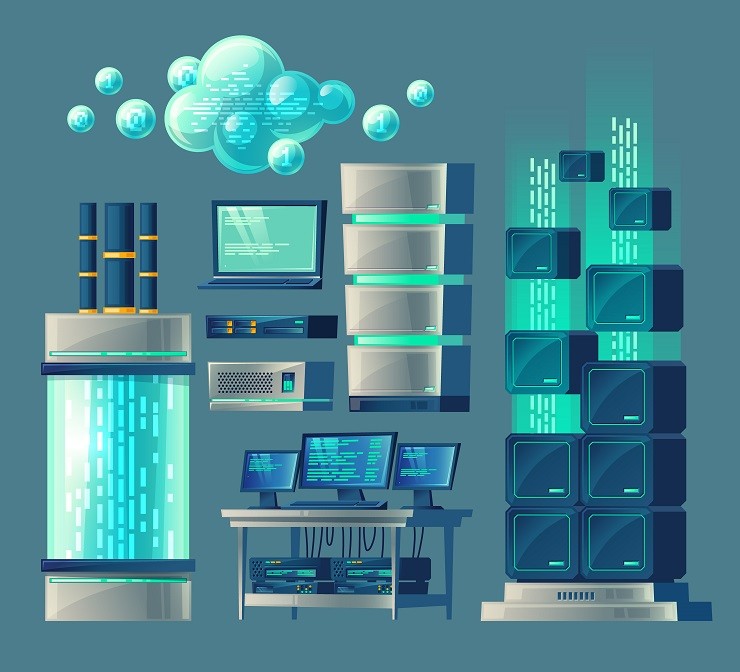Although SANs are pervasive in larger enterprises, many small to medium-sized businesses (SMBs) have yet to take the plunge and are still tethered to direct-attached storage (DAS) configurations. Those companies are missing out on a number of benefits, including efficient management of data and storage resources, cost- effective capacity planning, improved asset utilization, and reduced risk of data loss-whether it’s a Fibre Channel SAN or an iSCSI SAN.
While cost control is paramount for every business, a bad technology acquisition can be much more detrimental for an SMB than for a large enterprise. Therefore, SMBs are necessarily cautious. Many SMBs believe SANs cost too much and are too complex. But what if a SAN could actually reduce your storage costs and ease the strain on your IT resources? With the advent of iSCSI and IP SANs, which are less expensive and easier to manage than Fibre Channel networks, SMBs should consider a SAN if they are faced with data growth and increasing storage-management concerns. And most SMBs are facing these issues.
SAN Benefits
Many SMBs go into business with just one server. As these organizations grow, they add more servers, which need to be backed up on a regular basis. Some businesses attach a tape drive to each server, necessitating cumbersome tape rotation. In contrast, SANs allow companies to centralize their data storage and its management. Data from multiple servers can be copied into a single volume, necessitating only one backup, which can target either tape or disk.
“Distributed DAS is typically underutilized and is less efficient to manage than a SAN,” says John Sloan, senior research analyst at the Info-Tech Research Group. “Consolidation on a SAN provides opportunities for redundancy and resiliency of storage resources that would be difficult and complex to achieve across numerous storage silos. Like large enterprises, SMBs are faced with challenges of storage resiliency needs and increasing capacity demands brought on by legal and regulatory compliance.”
Capacity Planning, Asset Utilization
IT administrators are being asked by company management to be more frugal than ever. Therefore, it’s important that these administrators plan for enough storage to meet their needs without buying too much and blowing their budgets.
“The SAN was initially designed as a centralized storage system where [IT administrators] could gain some level of flexibility around provisioning additional capacity,” says Noemi Greyzdorf, a research manager at International Data Corp. (IDC). “The gain of implementing a SAN is to have easily scalable capacity, higher rates of storage resource utilization and, potentially, better ROI than with DAS. Many organizations that have dynamic environments are seeing the benefits of a SAN in that they might bring on new applications that need quick allocation of capacity.”
Jame Ervin, product manager for StoneFly Networks, a subsidiary of Dynamic Network Factory, says SANs centralize storage and improve capacity utilization. “If you have lots of application servers and they each have their own storage, eventually one server will be 10% full and another will be 90% full. You can’t capture the 90% that’s sitting idle. If you put them on a SAN, you can at least centralize them for managing your storage per application.”
Steve Rogers, director of technical marketing at Adaptec, says, “SANs provide a centralized pool of scalable storage to a variety of servers versus having to maintain separate pools of storage on each server. SMBs often have perfectly good application servers, but the storage infrastructure on each server is limited in capacity or is aging and needs to be replaced. SANs can extend the life of application servers that are capacity-limited.”
Management Of Data/Resources
SMB IT administrators are multi-taskers, unlike enterprises where an IT person might manage just one application or technology. Often, an SMB has only one IT employee who is faced with managing not only storage, but also applications, servers, and desktops.
“Normally, SMBs have an Exchange server, a file and print server, and maybe a NAS box,” says John Matze, president and CEO of Siafu Software. “With a SAN, you can move all of those into one network and manage them from one spot.
“You have all your volumes in one place and can back them up from there. It takes a lot of pressure off the IT person,” add Matze.
John Joseph, vice president of marketing at EqualLogic, says, “Most companies purchased a server with resident storage and now have a huge farm of DAS servers. The administrator is multi-tasking and needs to take a pain point off his plate. The disk-drive utilization levels are so low in DAS that you have isolated islands of storage proliferating, which exacerbates cost, reliability, performance, and other issues such as backup and data protection.”
Rob Pegler, vice president of technology and marketing at Xiotech, says SMBs can leverage SAN technology in response to the need to increase staff. “Finding the right people is a big problem for SMBs. Every resource they bring on is critical, and there is no room for error. The goal is to limit the staff needed to manage more storage as they scale up. Implementing SANs, whether iSCSI or Fibre Channel, can control cost of operations and reduce full-time equivalent [FTE] costs in the long run,” he says.
Minimize Risk Of Losing Data
Imagine if a realty company lost its contracts, if a travel company lost its customer database, or if a small manufacturer lost its CAD files. As important as data protection is to large enterprises because of government regulations or litigation issues, the loss of data can sink an SMB forever.
“Downtime is just as critical to the SMB as it is to the enterprise,” says Pegler. “The impact of a single server being down in an SMB can be monumental compared to enterprises where an individual server failure might not be that big of a deal.”
StoneFly’s Ervin says that with a SAN backups are easier and less expensive. “If you centralize your storage, you back up only the SAN as opposed to backing up individual application servers. And minimizing the number of licenses for backup software makes your backup jobs a lot simpler.”
Ervin also notes that customers are using SANs for disk-to-disk (D2D) backups: “They copy all their data into a separate volume and have their backup server just deal with backups from that volume.”
Case Study: Law Firm
Senniger Powers is a national intellectual property law firm that specializes in patents, trademarks, copyrights, and IP litigation. The 50 or so attorneys at Senniger Powers hold degrees in specialized fields, such as chemistry, biology, pharmacy, and engineering.
Complicating its quest to make the office as paperless as possible, the firm owns more than 80 years’ worth of physical documents. Senniger Powers needed a centralized, scalable storage solution that wouldn’t be limited by server-attached storage. The e-mail and file servers, with internal RAID and DAS, weren’t stable enough.
“We wanted something that would grow with us as we scan and store more documents on the network,” says Jason Ellard, manager of information systems at Senniger Powers. “A second area of concern was reliability. We were going to a clustered-server environment where the servers would utilize a centralized storage facility for the actual repository. By leveraging a SAN, we could run multiple independent servers out front with data storage behind it. So if we lost one of our servers, it would fail-over to another one and the data would be intact.”
Ellard decided on an IP SAN, in part because his staff had no experience with Fibre Channel. Also, iSCSI seemed more cost-effective for the firm.
A year ago, while working with an EqualLogic partner, Ellard determined how much storage his company needed and what sort of redundancy he wanted between the servers and the SAN unit. He selected EqualLogic’s PS100E networked storage system, which included 12 primary and two spare 250GB drives.
During installation, Ellard segmented an existing 3COM core switch off to a VLAN for the SAN unit. Deployment involved assigning IP addresses, configuring a group, and setting up the RAID configurations.
“We had some complications with the Microsoft iSCSI initiator portion of the setup,” says Ellard. “My staff was relatively new to the iSCSI initiator, so there was a learning curve to make sure all the components worked properly.”
End users should keep in mind that although iSCSI may make SAN deployments easier than Fibre Channel SAN deployments, IP SANs still require network expertise. Ellard says there were some bugs in the Microsoft iSCSI initiator, such as iSCSI connect issues in the event log and random network freezes. Since he has upgraded to the newest version, however, those bugs have been resolved.
For data protection, snapshots are taken every half hour and stored on the SAN unit, so recovery time is quick. Ellard also has a disk-to-disk backup array that backs up the SAN nightly. Tape backups run weekly and monthly, with tapes sent off-site each month.
Commenting on the results of the installation, Ellard says, “Before the SAN, the servers went down frequently. If we lost a server, we lost everything. If we lost two drives, we had to take the system down while we replaced the drives. The old system wasn’t scalable or reliable, and there was no redundancy. We measure success on management’s feedback that they don’t hear complaints of outages anymore.”
Case Study: Financial Services Firm
IP SAN installations are generally thought to occur in environments that previously did not have a Fibre Channel SAN. Organizations that have Fibre Channel SANs are generally expected to stick with Fibre Channel because of the initial investment. But if the Fibre Channel SAN is approaching end of life, as was The Weiss Group’s, it makes sense to research alternatives to replenishing expensive Fibre Channel equipment.
The Weiss Group is the parent holding company of two separate financial and investment-related subsidiaries. The company is based in Jupiter, FL, and has 200 employees.
James Santillo, systems administrator for The Weiss Group, has been working with SANs for about seven years and was involved in several conversions from DAS to SAN before he joined the company a couple of years ago.
The Weiss Group first installed a Fibre Channel SAN five years ago to combat the cost-per-gigabyte of distributed storage for servers. The primary goal was to consolidate the storage for multiple databases into one environment.
The Fibre Channel SAN required a substantial amount of training for the IT department. Five years later, the Fibre Channel SAN is being phased out and The Weiss Group is switching to an IP SAN.
The Weiss Group’s new IP SAN leverages the IT administrators’ Ethernet knowledge and doesn’t require Fibre Channel HBAs or switches. However, there is overhead related to iSCSI, and the new Serial ATA (SATA) drives are slower than Fibre Channel drives.
“We did an in-depth analysis of the total disk I/Os on our network for applications like SQL,” says Santillo. “We hit thresholds of the SATA drives in our total applications only once a week on a database replication. We perceive that as being nominal. Considering the price with the RAID level we’re using, we can expect to lose one drive out of the 14-drive array each year, but we’re getting triple capacity out of the drives.”
Santillo plans to migrate everything that is currently on the Fibre Channel SAN to the IP SAN, which consists of a Xiotech 750 array with 14 500GB SATA drives, yielding 3.5TB to 3.7TB capacity using RAID 10.
The entire project will take about four months, and Santillo is about halfway through. Contributing to the length of the project is Santillo’s decision to turn a $300,000 project into a $125,000 one by leveraging lower costs of emerging technology. For example, Santillo decided to use Virtual Iron, which is based on open source, as an alternative to VMware.
Santillo says the management of the IP SAN using Xiotech’s ICON Manager software is at the level a basic networking person can understand. This is in contrast to the Fibre Channel SAN, for which he says management, configuration, and provisioning of storage were 10 times more difficult.
Before Buying A SAN
“SMBs’ buying criteria are all about addressing price sensitivity, limited IT resources, and limited IT personnel skill sets,” says Jay Kramer, vice president of worldwide marketing for iStor Networks.
“Initial cost is the tip of the iceberg in total cost analysis,” adds EqualLogic’s Joseph. “Buyers should consider what incremental functions they want from the system over time. They should consider the cost of educating employees on the use of the technology or the lack of that requirement.
“They may want to have the SAN sitting in a primary location for now, but what if they want to replicate in the future? What’s the cost, and will the technology allow it?”
“Price continues to be a major concern for SMBs; however, it isn’t the only issue,” says Info-Tech’s Sloan. “This year, for example, I saw one SMB choose a $25,000 EqualLogic IP SAN over a $9,000 Dell AX150, primarily because of the built-in management, scalability, and storage virtualization in the EqualLogic SAN. In this case, these features, plus ease of installation and management, won out over entry price.”
Identify Business Problem
“The business requirements for an application’s data sets should drive the direction in which a company goes for a SAN,” says IDC’s Greyzdorf. “If an application’s data sets are large enough that they can’t be managed by DAS, because you can’t scale it easily or you can’t get the appropriate performance out of the disk drives, then you have clear justification for the cost of a SAN.”
Evaluate Management Software
“If you have a fairly static environment, there’s not a lot to do except maintain the SAN,” says Greyzdorf. “If you have a single SAN, most management software that comes with it is adequate. Most of these tools have a Web interface so administrators don’t have to be at the storage array to perform actions.”
Siafu’s Matze says some SMBs can set up their IP SAN and then forget it.
“Ironically, you’ve got e-mail alerts, so managing from day-to-day is more of an exception. If there is a problem, often the real issue is that the administrator hasn’t used the GUI or the iSCSI initiator for a while.”
Control Complexity
Microsoft’s acquisition of String Bean Software’s iSCSI initiator software last year, and the software’s subsequent inclusion in Windows Storage Server 2003 R2, was a major contributor to SMB adoption of IP SANs, according to analysts.
In addition, Microsoft created the Simple SAN Initiative, which is specifically tailored to making it easier for SMBs to implement iSCSI SANs. Members include vendors such as Brocade, Cisco, EMC, Emulex, EqualLogic, Hewlett-Packard, Hitachi Data Systems, IBM, Intransa, LSI, LeftHand Networks, Network Appliance, Promise Technology, QLogic, and Xiotech.