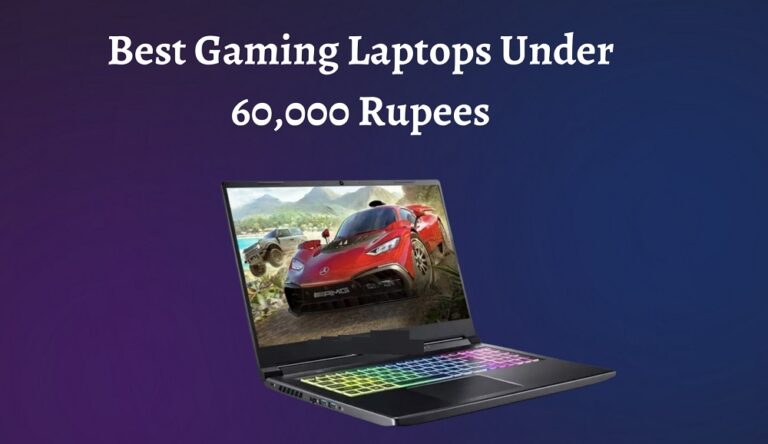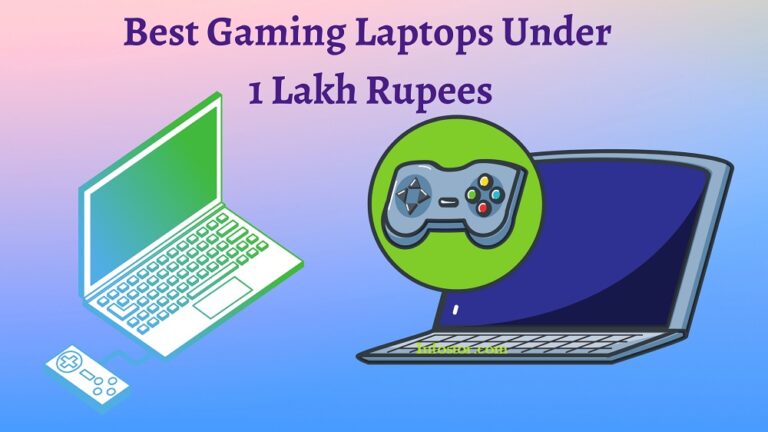Are Gaming Laptops Good For Video Editing? Know Everything

Are Gaming Laptops Good For Video Editing Tasks? Gaming laptops are often considered to be a high-end solution whenever we purchase the device. Greatly powered by the GPU, the gaming experience is revolutionized for every user. However, other activities can be more stressful than gaming your device. With a great processor in the same, other video editing demands can also be fulfilled.
While answering the question, can you use a gaming laptop for video editing? Users need to consider several factors and account for different tasks and requirements. A gaming laptop with a high-end configuration will always be suitable for some video editing, but the device might fail to render 3D effects if the GPU is not up to the mark.
It is often important to understand that both tasks have different requirements, which change the core configuration. While having a laptop with ultimate configuration sounds like a plan, it can be really stressful on your wallet. Therefore, the right way is to understand the requirement properly and then unleash the true potential.
Are Gaming Laptops Good For Video Editing? Everything To Know?

The core components for both gaming and video editing requirements are different. While the gaming experience is heavily dependent on the GPU, video editing will require good storage and processing unit. A good graphics card unlocks the game’s true potential. With a poor GPU in hand, users can find different issues like low fps, lag in the experience, and the inability to enjoy the session like everyone else. This can happen even when configuring a poor GPU with a good processing unit. But the vice-versa can offer a seamless gaming experience that we look out for.
On the other hand, the only time video editing requires a good GPU is during 3D rendering tasks. Video editing requires a good CPU to render the video faster and an adequate storage unit to facilitate enhanced performance. While some users stick with HDD, purchasing SSD is crucial to unlocking the true potential. Similarly, keeping enough space free on the disk makes the process seamless.
Also, Read Gaming Laptops Under 60,000 Rupees
Gaming Laptop For Video Editing? – Key Features Covering Both The Requirements
Well, if you already have a gaming laptop, the best way out is to try video editing immediately. Only a few laptops allow you to alter the components, making it harder to upgrade them when required. However, if you are new to the game and plan to purchase a device supporting both tasks, check out the key features below.
Graphics Processing Unit Gaming Vs. Video Editing.
When choosing a good GPU, users must consider the gaming requirements more than the video editing. A basic GPU can offer a good simulation for the user to explore about. Purchasing a GTX 1650 or an AMD does the job most of the time. However, if you plan to take things to the next level by unlocking extreme resolution on your game, getting a dedicated graphics card is the best solution.
Choosing an NVidia RTX solves the problem of video editing and gaming-related tasks. It covers extensive features to support ray tracing and other grunts one usually isn’t aware of.
Central Processing Unit
Speaking of a processing unit, picking up a quad-core chip is mandatory to meet the basic requirements for the Video editing software to perform well. However, individuals looking to take things to the next level must opt for a chip with hyperthreading. Choosing anything above the Intel 10th generation will provide a sufficient hyperthreading configuration. One can increase the overall performance by opting for higher cores under the same.
Also, Read Gaming Laptops Under 70000 Rupees
Memory For Video Editing.
Picking up RAM for your video editing chores would start at the high-end corner. With 16GB RAM to start with, the complex editing timelines can easily be configured. To boost the experience, users can attach another 16GB in the slot and have a seamless experience during the 3D rendering process.
Similarly, users looking for a good gaming experience can rely on 16GB RAM.
Storage For Video Editing.
The storage space matters a lot in the long run as it can affect your rendering speed for video editing tools. The speed reliability factor decreases significantly with disk space filled up by more than 75%. With a higher disk space, such problems can be mitigated. Similarly, it is advised to opt for an NVMe SSD if possible to achieve the best rendering experience. On the other hand, even 256GB SSD space would work for the gaming experience.
Can A Desktop System Work For Gaming And Video Editing?
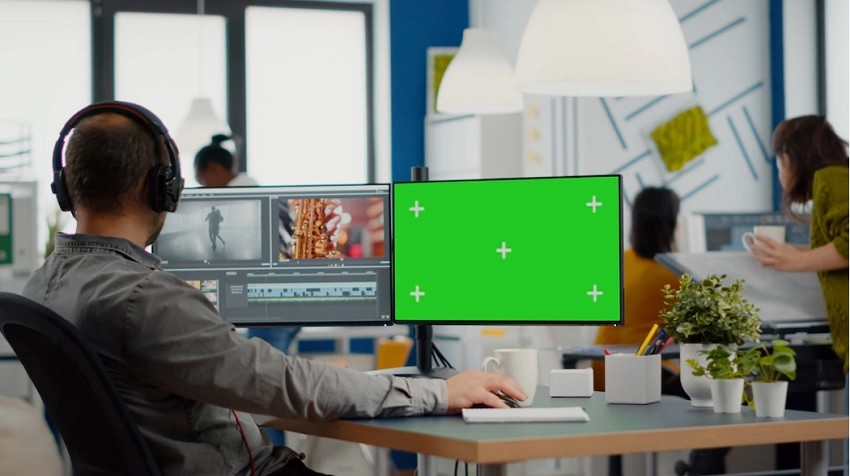
Purchasing a desktop system would make more sense if being settled at a place doesn’t add up to your list of problems. A desktop is not only cheaper but also provides huge options when it comes to choosing the hardware. With all the requirements in hand, users can pick up every hardware manually to configure the PC to reality. This creates enough room for users to select between an OLED and LED screen.
Selecting a laptop also binds your choice when it comes to CPU cores. The upgrade can be felt in the rendering speed as you leave behind the mainstream 16 clocks hardware.
Also, Read Gaming Laptops Under 80000 Rupees
Yes Gaming PC Is Suitable For Video Editing
With the right configuration, any Gaming Laptop or desktop would properly render every video editing task. Choosing gaming laptops for video editing is also smart as it unlocks the portable factor and can be budget-friendly at times as well.
This article is published by Nextdaypc.com (c)