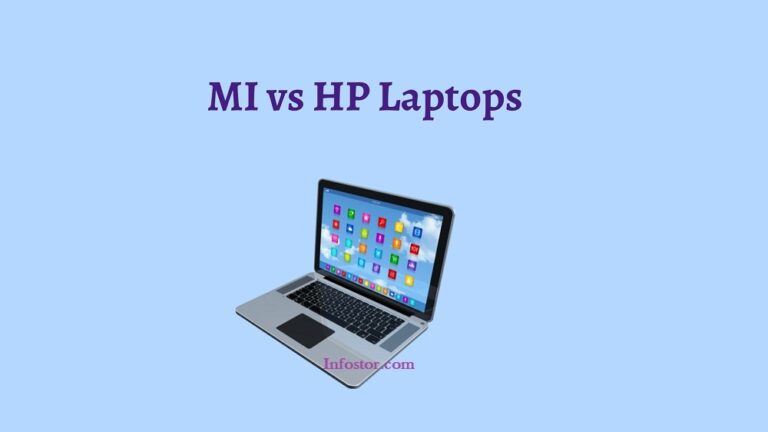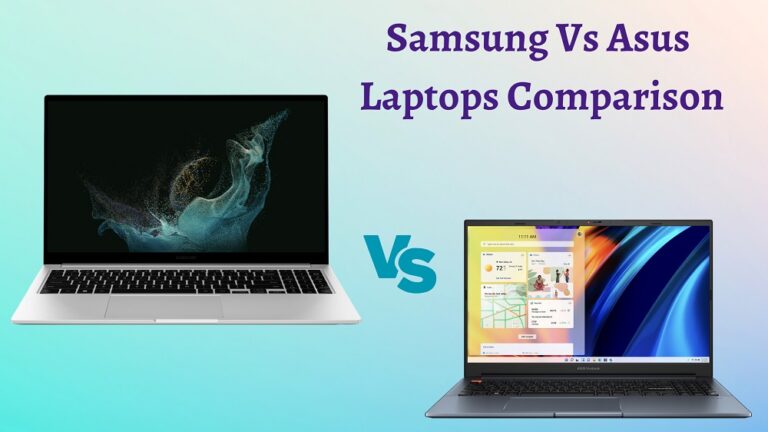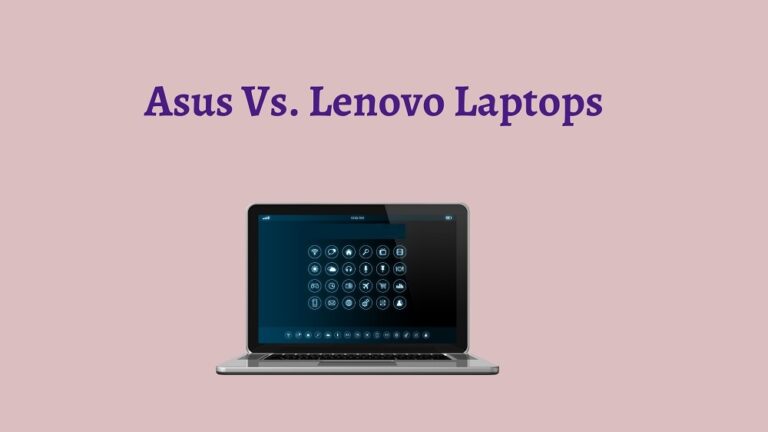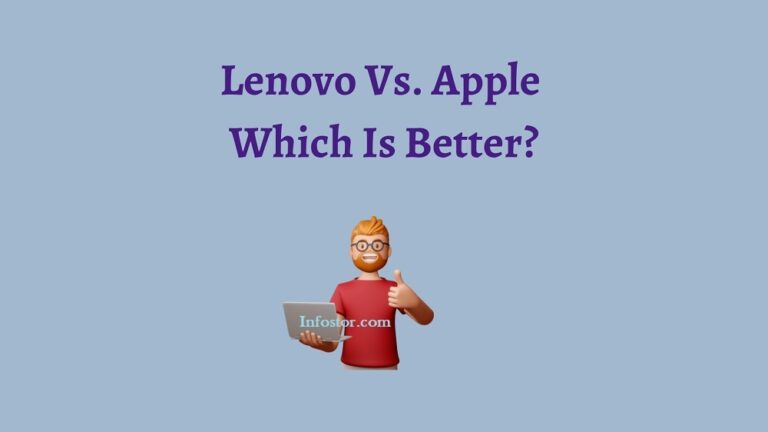HP Vs. ASUS: Which Laptop Is Better (2024) Find Here!
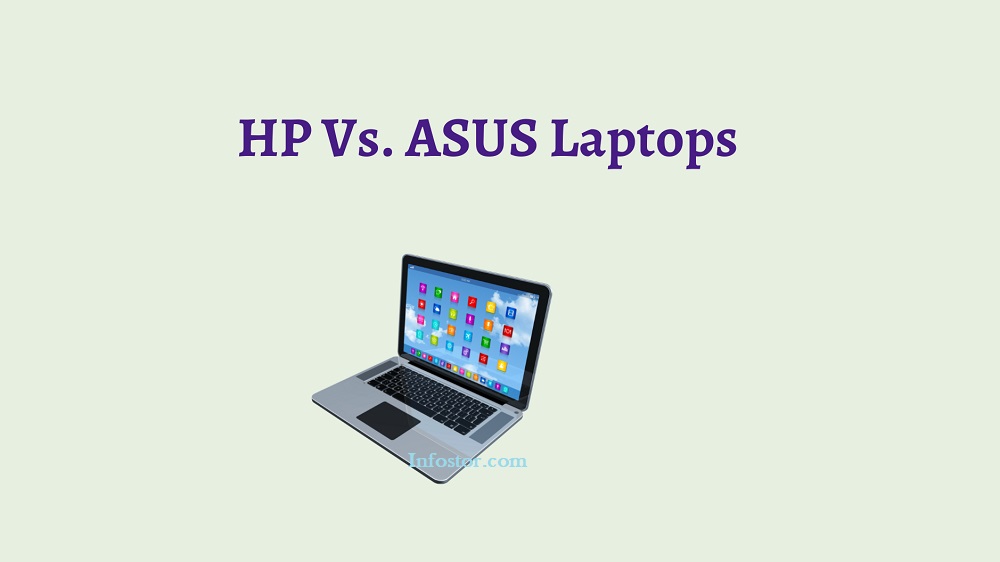
Are you undecided between HP and ASUS for a new laptop? If so, We’ve conducted an in-depth analysis of both brands to help you make the best choice for picking HP Vs. Asus. After reviewing design, display capabilities, performance specs, durability ratings, and customer service options – We here provide you with valuable insights that will support your decision-making process! So let’s look at each brand and decide which one meets your needs without breaking the bank.
While HP is an American brand, ASUS is a Taiwanese brand. Yet, the brands don’t manufacture laptops but only assemble them with parts from other brands. For example, processors come from Intel or AMD; graphics cards come from Nvidia or AMD, and so on. Yet, a brand does make a difference.
For both laptops, there are some differences that you can immediately notice, like pricing, design, and display. The other factors, like durability, performance, and customer support, are observed in the long term. On the outside, HP laptops are more durable with superior customer service, while high-performance enthusiasts prefer Asus laptops.
HP Vs. ASUS Laptops: An Overview
HP and ASUS are both great laptop manufacturer brands. Considering both brands, it may help to talk about the company’s history briefly.
HP has been around for over 7 decades. Born in America in 1939, Hewlett-Packard is one of the tech giants in the world. The range of products HP manufactures is humongous, complementing its worldwide customer support. HP is synonymous with reliability. Its laptops cover a wide range – from entry-level to the high-end prosumer range.
ASUS has been a fairly recent addition to the tech world, founded in Taiwan in 1989, exactly 50 years after HP. Yet, it has managed to compete with the best in technology with its innovative products and marketing.
Also, Read Asus Vs Samsung Laptops – Which Is Better?
HP Vs. ASUS: Display And Design
HP Vs. Asus Design Comparison:
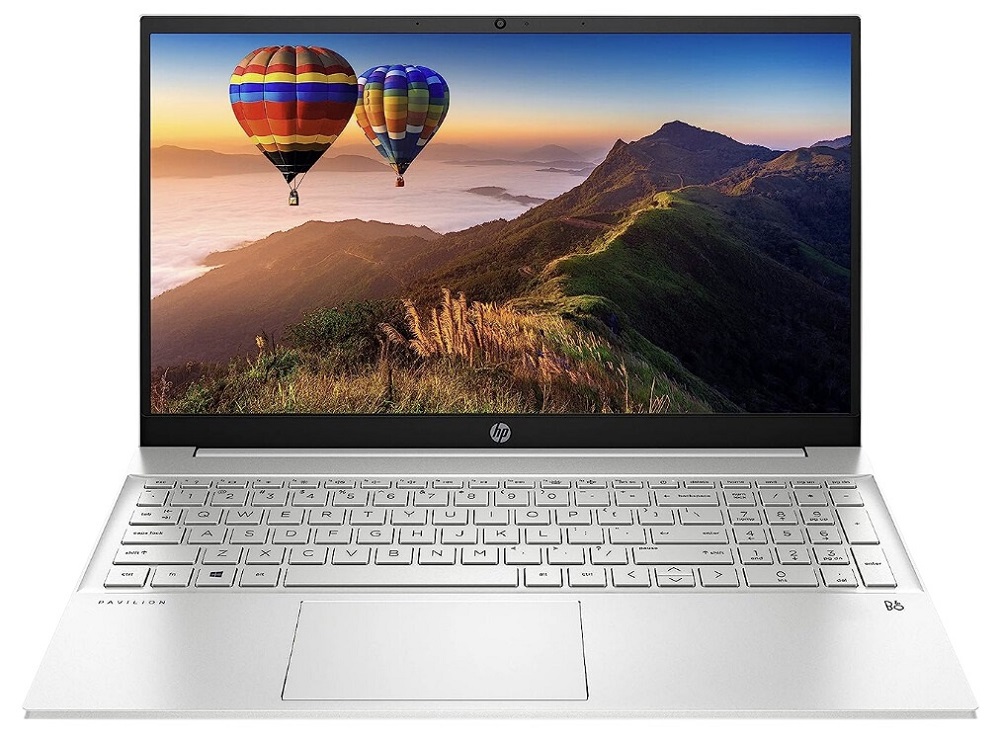
In terms of design, HP and ASUS mostly ply different routes. HP has performed admirably in terms of maintaining the aesthetics and elegance of design. ASUS, meanwhile, has experimented with the design greatly.
Consider the two comparable ranges of gaming laptops.
HP Pavilion Gaming series has sophistication written over it. It has a slightly glossy metal body, with a subtle purple backlit keyboard that can be turned off or on in half and full brightness. The shape has sharp cuts, making it appeal to the gaming audience but not losing its aesthetic appeal. It is a deep grey laptop series having a bright LED screen.
On the other hand, the ASUS TUF Gaming A15 series has all the funky styling, with consumers having the option to select either Eclipse Gray or Bold Graphite Black colour. Instead of a plain design, ASUS has gone for a textured honeycomb design on the base for better grip. Hairline brush strokes help accentuate the palm while adding to the hexagon chassis reinforcements. The design is overall professional but also very bold and extraordinary.
HP Vs. Asus Display Comparisons:

Regarding display, ASUS Zenbook Pro 16X OLED (UX7602) offers an industry-leading 16:10 4K OLED HDR NanoEdge touchscreen. It offers a 100% DCI-P3 colour gamut and a peak brightness of 550 nits. ASUS Vivobook Pro 16X OLED N7601 is another charm in terms of display, providing the same display without the touchscreen. In comparison, HP SPECTRE X360 2-IN-1 LAPTOP OLED TOUCH 16-F1009TX also offers a 100% DCI P3 OLED Touch Display but has a peak brightness of 400 nits, where it falls short of the ASUS laptops.
In the entry-level gaming laptops discussed above too, the 2021 ASUS TUF Gaming 15 leads the way, with a 144Hz display optimized for gaming and performance. It also has a smooth adaptive sync technology that further bolsters the superior display. You can directly compare 62.50% sRGB colour space to IPS LED screens. It can also deliver 4k visuals on supportive 4k monitors.
HP Pavilion Gaming Laptop 15 dk1520tx series has a standard 45% NTSC colour space. The highlight is the 178° wide-viewing angles letting your travel-friendly work and presentations be unaffected. Bright 1920 x 1080 display is industry-leading.
HP vs. ASUS Laptops Performance
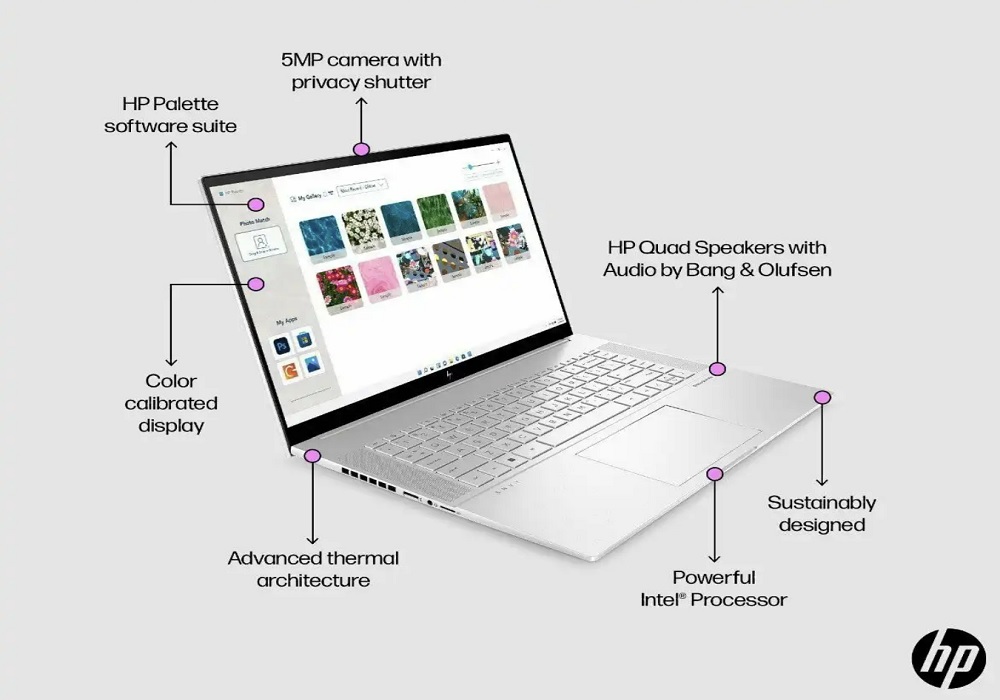
For performance, we compared two high-end gaming consumer laptops from HP and Asus of similar configuration and pricing. On one side, we have HP ENVY OLED Touch 16-h0026TX. On the other hand, we have ASUS ProArt Studiobook 16 OLED H7600. Both are premium-range laptops from the respective brands. There’s nothing to separate them in terms of processor, with both featuring Intel’s 12th generation i7 or i9 processor, with up to 20 threads from its 14 cores, 24M caches, and up to 5GHz speed. Both of them have Turbo Boost technology. Hence there’s nothing that separates them in terms of processor.
HP Envy OLED Touch 16-h0026TX has 6GB of dedicated DDR6 graphics in the form of an NVIDIA GeForce RTX 3060 Laptop GPU. ASUS ProArt Studiobook has the same graphics as Intel Irix Xe Graphics. Both feature enhanced Ray Tracing Cores and Tensor Cores – providing superior graphics.

In terms of RAM, ASUS ProArt Studiobook 16 OLED H7600 lags with 16GB DDR5 SO-DIMM memory, expandable up to 64GB. HP Envy OLED Touch 16-h0026TX comes with 32GB DDR5 – 4800 MHz RAM.
ASUS ProArt Studiobook 16 OLED H7600 produces a phenomenal Geeknech 5 benchmark performance and is among the leaders among x86 CPUs. For its i7 version, CPU Single-Thread performance is 1566 points, CPU Multi-Thread performance is 9501 points, and GPU computes performance is 97,892 points.
HP Envy OLED Touch 16-h0026TX produces even better numbers, possibly due to a higher RAM. CPU Single-Thread performance is at 1712 points, and Multi-Thread performance is at 10,848 points for HP Envy.
HP vs. ASUS: Durability
HP vs. ASUS for business laptops bring the build quality and durability into the picture. HP build quality is higher in the mid and high-range laptops yet steady in the lower budget models. For example, the build quality for Pavilion is superior, while those of HP Essentials are still good enough. ASUS, on the other hand, boasts of superior build quality and finish in its gaming range and other high-end laptops. When it comes to its budget range, its build quality seriously falters.
The battery life of both HP and ASUS depends upon the usage of their performance and gaming laptops. While HP business laptops deliver a high battery range, consistently higher than 6-8 hours of usage, ASUS laptops’ battery life is lower due to a heavier build and focus on performance. The everyday range of laptops also has HP performing better than ASUS in terms of battery life and performance.
Also Read: Asus Vs. Lenovo Laptops – Which Brand Is Better?
HP Vs. ASUS Laptops: Pros And Cons
HP Pros
- Travel-friendly
- Superior Build Quality
- High Security
- Better and Wider Service Network
- Higher Availability of Products as well as Replacement Parts
- Superior Price-to-Performance Ratio
HP Cons
- Simple Designs
- Battery Life isn’t the Best
- Overall Priced High
- Sensitivity isn’t High
- Displace Quality is Lower than Competitors.
- Comparatively Slower Laptops
ASUS Pros
- Great Designs
- High on Gaming Performance
- Display is Superior
- Longer Life of Laptops
- Tough Build for Mid and High Range
- Lower Price Range
ASUS Cons
- Heavier Laptops
- Less Secure
- The service Network is Poor
- Lesser Availability
- Not So Travel Friendly
- Updates are Slow
HP vs. ASUS: Customer Support
HP has over 600 authorized service centres. Comparatively, ASUS has about 270 authorized service centres. Despite a robust build quality and excellent gaming laptops, ASUS has reported problems with customer service.
HP is a considerably larger brand, with more service centres and a better service overall. Yet, it isn’t a deal-breaker. If you are basing your decision on a service centre, it is always best to look for service centres near you for both the brands and the user reviews of the said service centre on Google Maps. You don’t need 700 service centres if there’s none near you and vice versa.
HP vs. ASUS: Pricing
The pricing becomes a factor if you look for HP vs. ASUS for students’ laptops. HP laptops have a higher price range than ASUS, although they converge in higher-end laptops. For example, the HP Pavilion Gaming range starts at around $969 at Walmart, while ASUS Tuf Gaming starts at around $1,105.
In the lower and mid-range, HP provides a better price-to-performance ratio, with a better build for a slightly extra cost. Yet, ASUS provides better features for budget-constrained buyers looking for a laptop under a certain bracket. However, ASUS and HP are neck-to-neck in a higher range of laptops, with personal preference and other factors making a mark.
Different Kinds of Laptops HP And Asus Offer
HP and Asus offer a variety of different laptop models aimed at different users and uses. Here is an overview categorizing HP and Asus laptop models for students, professionals, and gamers.
1) HP And Asus Laptops For Students:
a) HP Pavilion and Asus VivoBook – Affordable mainstream laptops good for basic schoolwork, browsing, and streaming. Emphasis on price for budget-conscious students.
HP Pavilion Series
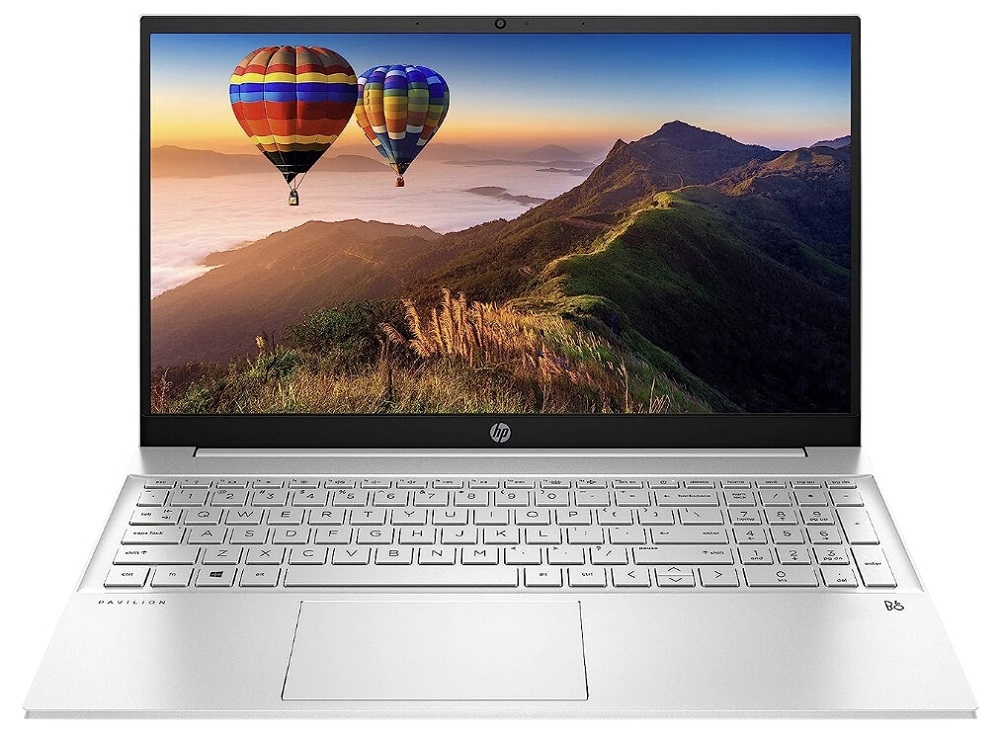
- Portability – Slim, lightweight chassis designs range from 3.5 to 5 pounds.
- Display -Bright 1080p displays in 13″ to 17″
- Performance – Latest Intel or AMD processors with 8GB to 16GB RAM
- Battery life – Up to 10 hours of battery life
- Storage – 256GB to 1TB SSD
- Ports – USB 3.1, USB-C, HDMI, SD card reader and headphone jack
Asus VivoBook series
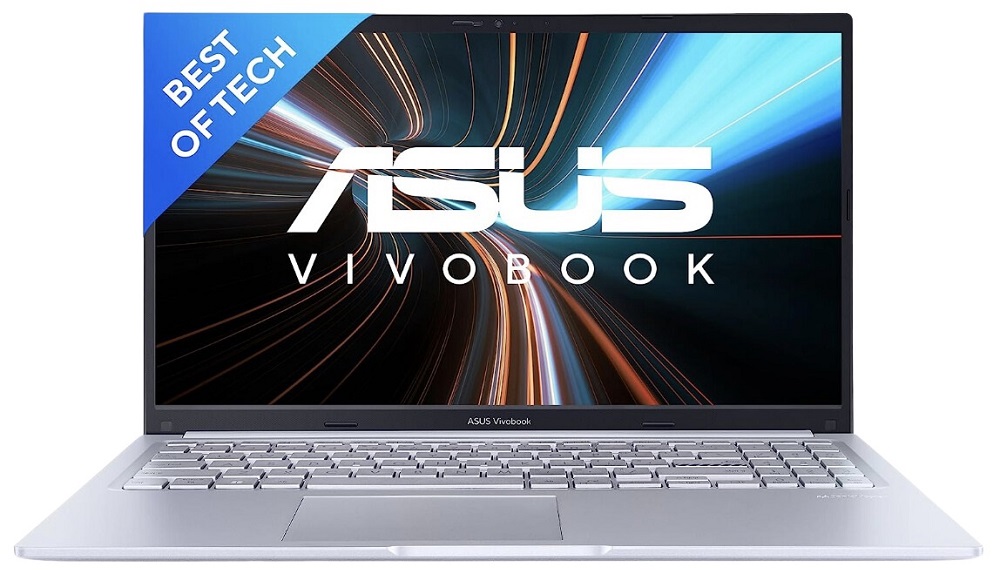
- Portability – lightweight and slim, ranging from 2.2 lbs to 3.7 lbs
- Display – HD or Full HD displays in the 14″ to 15.6″
- Performance – Intel Core i3 to i7 processors.
- Battery Life – up to 5-7 hours
- Storage – SSD storage from 128GB to 512GB
- Price – Vivobooks are affordably priced for students
- Ergonomic Design
- Ports – USB 3.0, USB-C, HDMI
b) HP Envy and Asus Zenbook – Mid-range ultrabooks that are lightweight with good battery life. Useful for students who need portable machines.
HP Envy series

- Portability – Slim, lightweight aluminium chassis
- Display – Bright, vibrant touchscreen displays in 13″ to 17″ sizes with HD, Full HD, or 4K resolutions.
- Performance – Latest Intel Core i5/i7 processors, 8GB to 16GB RAM.
- Graphics – Dedicated NVIDIA GeForce graphics.
- Battery Life – Up to 12.5 hours
- Ports – USB-C, USB 3.1, HDMI, SD card reader
Asus Zenbook series
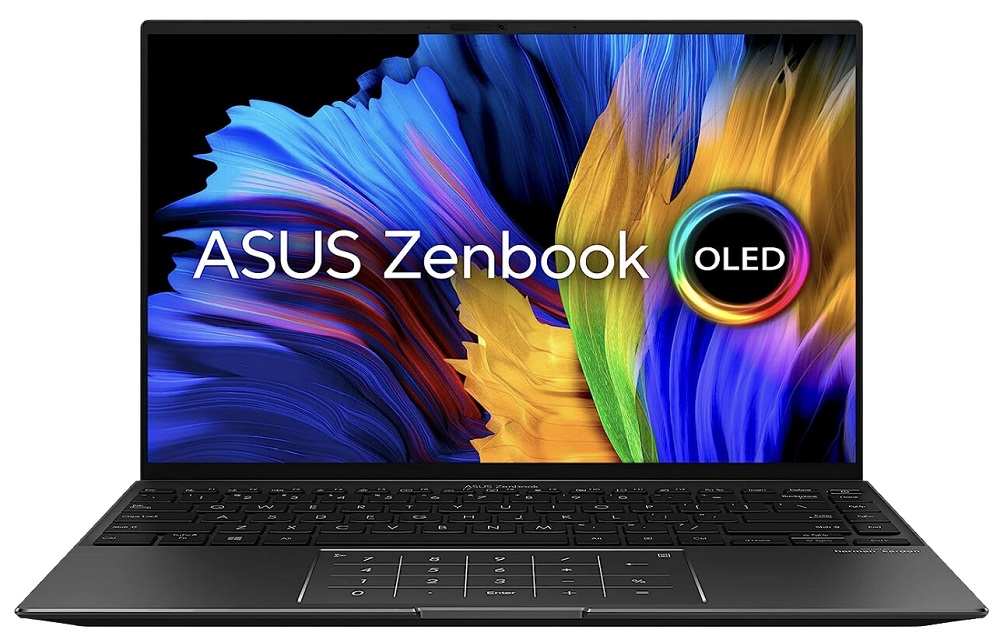
- Portability – lightweight, ranging from 2.2 lbs to 3.3 lbs.
- Display – Bright and colour-accurate HD, Full HD, or 4K displays in 13″ to 15″ sizes.
- Performance – Packed with the latest Intel Core i5/i7 processors, up to 16GB RAM.
- Battery Life – Excellent battery life of up to 15+ hours.
- Ergonomic Design, Stylus Support
- Ports – USB-C, Thunderbolt 3, USB 3.0 and HDMI.
c) Asus Chromebooks – Very budget-friendly Chrome OS laptops are good for web-based schoolwork. Long battery life is beneficial.
Asus Chromebooks series

- Portability – Lightweight and compact design
- Display – HD displays. Touchscreen on some models.
- Affordability – Very budget-friendly
- Battery Life – Can deliver up to 12 hours.
- Security – Auto data encryption and protection against viruses and malware come built-in with Chrome OS.
- Storage – Comes with 100GB of free Google Drive storage for two years.
2) HP And Asus Laptops For Working Professionals:
a) HP EliteBook and Asus Zenbook Pro – High-end ultrabooks with premium design. Excellent performance for productivity and multitasking.
HP EliteBook series

- Durability – Made with premium materials. Ideal for frequent travel.
- Performance – Latest Intel Core i5/i7 processors, plenty of RAM, fast SSD storage.
- Display – Crisp 1080p or 4K with slim bezels, Anti-glare screens.
- Security – Multi-factor authentication options, fingerprint sensor, facial recognition, and HP Sure View privacy screen protect sensitive data.
- Battery Life – Long battery life of up to 18 hours.
- Ports – Thunderbolt, HDMI, USB-A, Smartcard reader.
- Warranty – 3 years HP limited warranty.
Asus Zenbook Pro
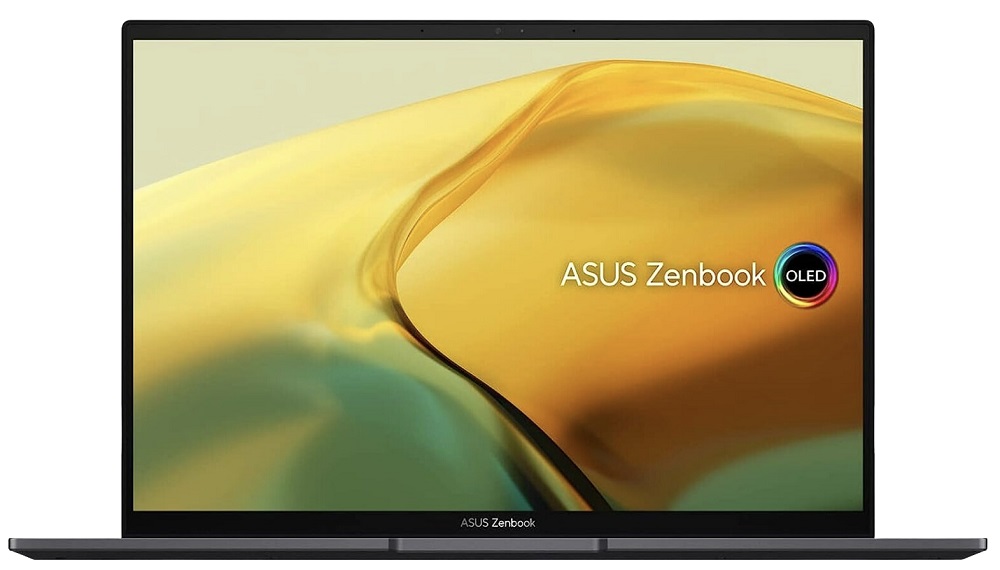
- Performance – Intel Core i7/i9, AMD Ryzen 7 up to 32GB RAM, and fast 1TB PCIe SSD.
- Display – Vibrant 15-inch 4K UHD OLED touchscreen
- Design – Aluminum chassis with ErgoLift hinge, lightweight at just 4.2 lbs.
- Graphics – NVIDIA GeForce GTX 1650 GPU.
- Ports – HDMI, Thunderbolt 3, USB 3.1, and micro SD card reader.
- Battery Life – Long battery life of up to 19 hours.
- Cooling – Unique cooling system with dual fans and anti-dust technology
- Warranty – Covered by 1-year international warranty.
b) HP Zbook and Asus ProArt – Mobile workstations with powerful components for tasks like design, engineering, and programming.
HP Zbook series

- Performance – Intel Xeon or Core i7/i9 processors, NVIDIA Quadro graphics.
- Durability – MIL-STD 810G certified magnesium alloy chassis and spill-resistant backlit keyboard.
- Display – 15.6″ diagonal 4K anti-glare display.
- Ports – USB 3.1, Thunderbolt 3, HDMI, Ethernet, SD card reader.
- Security – TPM 2.0 chip, smart card reader, fingerprint reader, facial recognition.
- Battery Life – Long battery life of up to 10 hours.
- Warranty – Come with a 3-year limited warranty.
Asus ProArt series

- Performance – Intel Core i7/i9 processors, NVIDIA Quadro graphics, 32GB RAM, 1TB PCIe SSD.
- Display – 15.6” Pantone validated 4K UHD display.
- Durability – MIL-STD 810G certified magnesium alloy chassis.
- Ports – Comprehensive I/O with HDMI, Thunderbolt 3, USB-C, SD card reader, audio jack.
- Battery – Provides up to 10 hours of use.
- Warranty – Up to 3 years international warranty with accidental damage protection.
- Calibration – Included ProArt Calibrator
c) HP Spectre and Asus Zenbook – Stylish and lightweight notebooks for executives on the go. Emphasis on portability.
HP Spectre
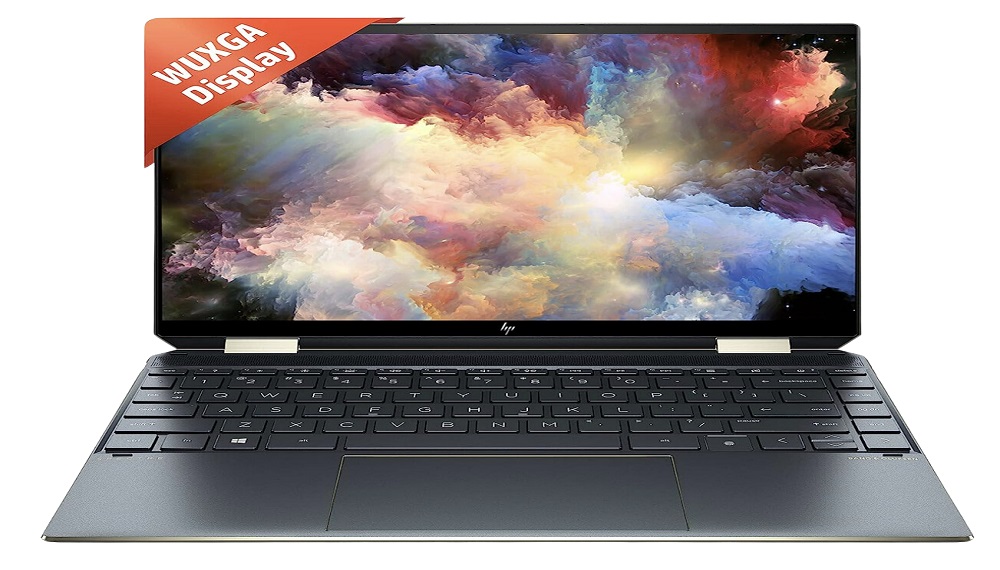
- Design – Ultra-thin and lightweight chassis.
- Display – Bright 13.3″ or 15.6” 4K UHD touch display with Corning Gorilla Glass for vivid visuals.
- Performance – Intel Core i5/i7 processors, up to 16GB RAM, and fast NVMe SSD.
- Battery Life – Up to 12 hours
- Ports – Full-size USB 3.1 ports, Thunderbolt 3, HDMI, headphone jack.
- Security – Fingerprint reader, IR camera for facial recognition, and HP Sure View privacy.
- Warranty – Comes with a 1-year standard limited warranty,
Asus Zenbook series

- Portability – Ultra-thin and lightweight design.
- Durability – MIL-STD 810G military grade certification.
- Performance – latest Intel Core processor, 16GB RAM, 1TB PCIe SSD.
- Battery Life – Up to 15 hours.
- Ports – Thunderbolt 4, HDMI, USB 3.2 Gen 2 port, microSD reader.
- Ergonomic design
- Stylus support – Compatible with an active stylus for drawing, taking notes and creative work.
- Security – Built-in fingerprint sensor.
- Warranty – 1-year international warranty.
3) HP And Asus Laptops For Gamers:
a) HP Omen and Asus ROG – Gaming laptops optimized for high FPS and immersive gameplay. Latest processors and GPUs.
HP Omen series

- Performance – Intel Core i7/i9 processors, NVIDIA RTX graphics, lots of RAM, and fast display refresh rates.
- Cooling – Advanced cooling systems with large vents, heat pipes, and dual fans.
- Display – Fast 120Hz to 300Hz refresh rate displays with 1080p or 4K resolutions.Some OLED options too.
- Audio – Powerful front-firing speakers and DTS Headphone X technology.
- Ports – USB 3.2, Mini DisplayPort, HDMI, Ethernet.
- Storage – Dual storage with SSD and HDD.
- Thermals – Strategically placed intake and exhaust vents.
- Software – Comes with Omen Command Center.
Asus ROG series

- Performance – Intel Core i7/i9 processors, NVIDIA RTX graphics, lots of RAM, M.2 PCIE SSDs.
- Display – Fast 144Hz-300Hz refresh rate displays in 1080p or 4K resolutions.
- Cooling – Unique cooling systems like liquid metal thermal compounds and anti-dust tunnels.
- Audio – Front-firing speakers with smart amp technology and Dirac audio tuning.
- Ports – HDMI, DisplayPort, USB-C with Thunderbolt 3.
- Software – Asus Armoury Crate
- Battery – High-capacity batteries.
- Design – Futuristic, angular chassis with customizable RGB lighting effects.
b) Asus TUF Gaming – More affordable gaming models that still offer decent performance for casual gaming.
Asus TUF Gaming series

- Durability – MIL-STD-810H certified.
- Performance – AMD Ryzen or Intel Core processors, NVIDIA GeForce RTX graphics, high RAM and fast displays.
- Cooling – Self-cleaning anti-dust tunnels and dual fans with liquid metal compound.
- Display – 144Hz-240Hz refresh rate IPS displays.
- Battery Life – Large-capacity batteries deliver up to 10 hours.
- Ports – Comprehensive I/O with HDMI, USB Type-C, RJ-45 ethernet, USB 3.2.
- Storage – Dual storage with PCIe SSD.
- Keyboard – RGB backlit and highlighted WASD keys.
- Software – Built-in apps like GameFirst V.
c) HP Pavilion Gaming – Entry-level gaming laptops for budget-conscious gamers looking for basic gameplay.
HP Pavilion Gaming series

- Performance – AMD Ryzen or Intel Core processors, NVIDIA GTX/RTX graphics, high RAM and fast display refresh rates.
- Display – 15.6-inch FHD IPS display with up to 144Hz refresh rate and anti-glare coating. Some models have 1080p OLED screens.
- Cooling – Enhanced cooling with extra vents and heat pipes.
- Battery Life – Large battery capacity provides up to 8 hours.
- Audio – Custom tuning by B&O.
- Keyboard – Illuminated green backlit keyboard.
- Storage – Combination of a fast SSD and a high-capacity HDD.
- Ports – USB-A 3.2, USB-C, HDMI, Ethernet, SD card slot
So, in summary – both brands offer high-end ultrabooks, mid-range mainstream models, budget options, gaming laptops and mobile workstations for different needs and budgets.
Closing Words
HP vs. ASUS is a constant discussion among laptop buyers. Often, the decision depends on budget, performance, durability, or the service network. We have detailed the key differences in these aspects among both brands. It is now up to you to pick your preferred brand.
In the end, both brands are leaders in technological innovation, and you would do well to study more of their laptops you’re your preferred configuration before taking a final call. A key aspect of your search has to be the configuration, as it is more challenging to change parts in a laptop than in a desktop. It is often best to open the laptop only if there’s an issue waiting to be fixed.
Also Read MI Vs HP Laptops – Which Is Better?
FAQs
1. Is ASUS better than HP in laptop performance?
Between HP vs. ASUS for gaming, ASUS is better. Similarly, purely on budget, ASUS is better. Yet, for business and everyday use, ASUS comes second to HP.
2. Suggest HP vs. ASUS for student laptops.
ASUS generally gives a lower budget, but HP provides more learning features and is sturdy in the lower-budget range. If gaming is a reason, ASUS is a better laptop, while HP provides better value.
3. Are HP and ASUS Laptop Ranges Comparable to each other?
HP and ASUS are top-of-the-line laptop brands with several overlapping features in terms of quality of products and innovation. Yet, they have their pros and cons.
4. What are the most popular models of ASUS vs. HP laptops?
● HP Elite Dragonfly G3 is a highly innovative business laptop that is extremely lightweight and has a great webcam for superior virtual meeting performance. It runs on the i7 12th generation.
● ASUS Zenbook 13 with OLED Display has superior graphics and display quality while boasting an i7 12th generation processor, lightweight and sleek design, and 13+ hours of battery life.
● HP Envy 13 is a stylish aluminium body laptop with superior performance and features.
● ASUS Chromebook Detachable CM3 is a 10.5-inch portable Chromebook that is ultra-slim, durable, and classy, taking portability a notch higher.
Nextdaypc.com(c).